Probably the most common rubber sheeting need is to make an existing basemap conform to a new set of calibration data. This technique can be used to make an existing map more accurate and therefore requires as many calibration points as possible and the coordinates should be as accurate as possible (GPS works good for this). In the following example, we will show how you can modify parts of a basemap.
The key to this is to set as many control points as possible and this includes points that should not move. When you set a calibration pair with ADJUST where the calibration point and target point are very close of identical, ADJUST will display a modified calibration symbol, a bulls-eye type symbol to indicate this condition.
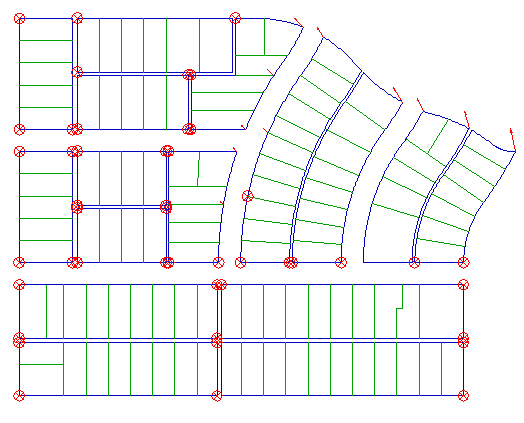
So we can see from this calibration set that most of the map is very close but the upper right area needs significant rubber sheeting. This is not real data, we exaggerated the errors for this example, in a real world application most of the calibration points will look like bulls-eyes, even though a small error may exist at each.
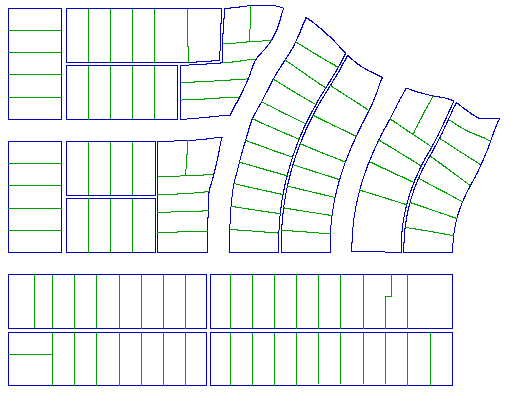
The result of rubber sheeting with this type of calibration is a corrected map that is guaranteed to have a zero error at every calibration point.

