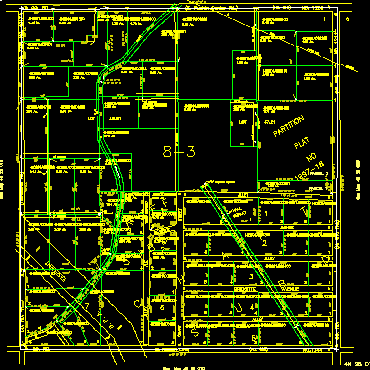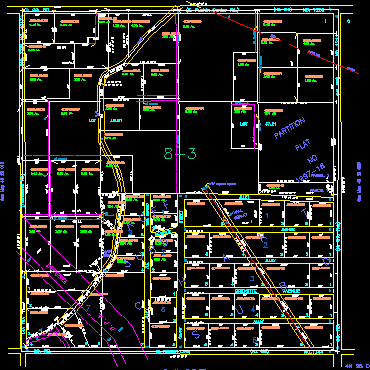In the world of mapping, one thing is virtually certain – Change
And when changes are required, you can be faced with 100’s of changes to Groups of drawings.
Our entire product line was designed from the ground up to deliver Full-On Automation and each tool is user configurable to allow virtually limitless editing possibilities. There is no faster, more productive or more cost effective editing method than One Pick automation. Our Automation tools are included in our Automated Mapping Toolkit – MapTools Pro and our Automated 3D Corridor Mapping Toolkit – CoriMap.
We can change the way you work everyday
The Task at Hand (hyperlinked to Popup Box {400×200} display auto_task1.php) – Our Automated Text Search and Replace tool offers over 1 million possible ways to find and modify text. Using MapTools automation tools, you can accomplish the whole job with just One Pick!
See the process with Slides
- Open the MapTools Commander Library
- Select the TEXTDEMO Command
- That’s it – One Pick does it all!
- Here’s the Result
We can change the way you work even when you’re not at work
Using Global Automation (Hyperlinked to Popup Box displaying global_automation.php)
Automated Linework Reconstruction
The Task at Hand (hyperlinked to Popup Box {620×460} display auto_task2.php) – This automation example uses 8 of the 18 automated processors included with MapTools Pro. We can process the current drawing OR we can apply the same process to a group of drawings using the Batch capability of MapTools Commander. 35 Automated operations with One Pick!
See the process with Slides
- Select LW_RECON from your Automation Library
- Join contour polylines – using line following and elevation limiting (not Layer limiting)
- Create Index contours – clip around the labels and relayer the clipped linework
- Join, Smooth and Clip along the Treeline – and relayer the contours “inside”
- Linework Labeling and Symbolizing – Text labels use Smart Rotation (they are never upside down)
- Curvefit Processing – The finished drawing is 6X smaller (before) – (after)
- Here’s the Final Result
Do you need an automated way to enforce your drawing standards
Automated Feature Conversion
The Task at Hand (hyperlinked to Popup Box {500×500} display auto_task3.php) – This automation example uses 8 of the 18 automated processors included with MapTools Pro. We can process the current drawing OR
The Original Drawing
Note: In the original drawing (from a DGN file) there are only 4 layers (all numbers).
The Finished Drawing
40 Operations with 1 pick


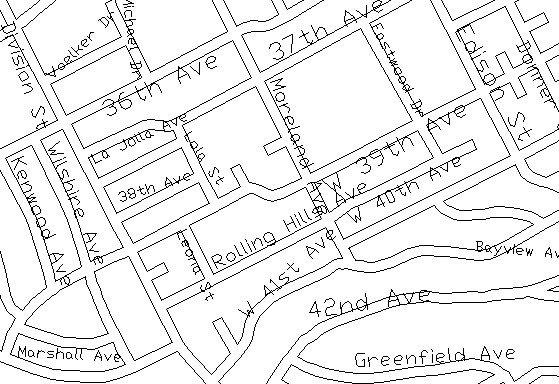
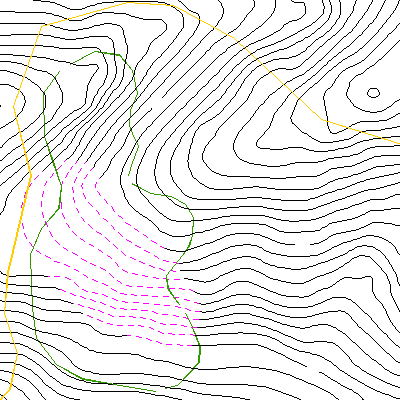 Pick Here to Zoom In
Pick Here to Zoom In