Block Redefinition
Also included in MapTools Pro
Have you ever worked on a project where “the same” block has been drawn several different ways? You might find that the same logical feature, like a fire hydrant, is named FH in one drawing and FHYD in another. What if you find that every drawing has an FH block but the blocks don’t look the same, they are inserted on different layers, have different numbers of attributes with different names. How do you create standardized drawings in these situations?
Block Redefinition (BLKREDEF) solves all of these problems instantly and completely. The Block Redefinition tool can redefine existing block definitions AND replace existing block inserts with predefined standard blocks (called Gospel Blocks).
But what if there are 47 different blocks and 18 drawings to process? No problem, with this tool, you can assemble a set of Redefinition Definitions to solve any number of Block problems and save the definition to disk. To apply the block changes to your current drawing, you simply load the saved definition and execute it. To process multiple drawings using the same definition, you include the process in a Batch Operation using MapTools Commander or CoriMap Office.
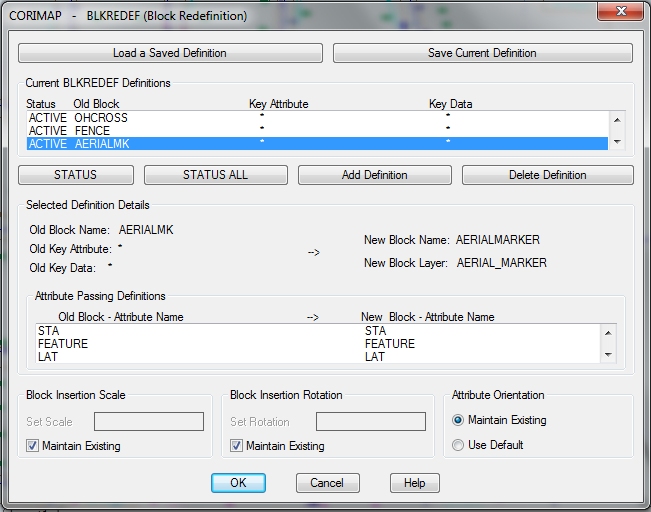
The Gospel Block Concept
The Block Redefinition tool works with entities called Gospel Blocks. These can be any standard AutoCAD block, with or without attributes. The unique nature of these blocks is the location where they are stored – the Gospel Blocks Directory. Any drawing stored in the \GOSPEL_BLOCKS directory will be considered a Gospel Block and will be available for use by the Block Redefinition tool. This allows the user full control over what is considered the correct block definition (the Gospel).
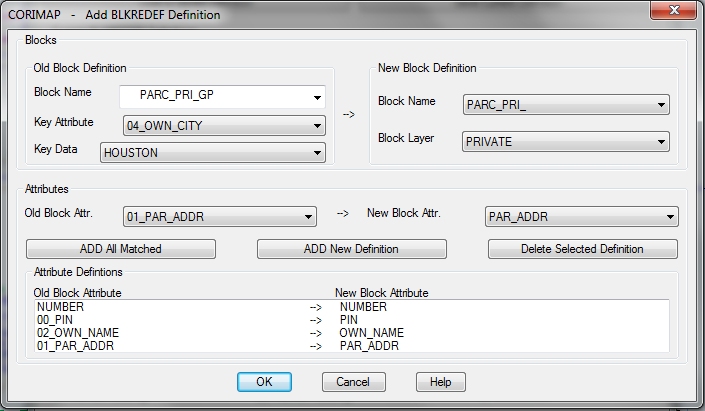
Maintaining Block Scale, Rotations and Attribute Orientation
One of the most common problems when replacing Block Inserts is maintaining all of the Inserts characteristics. This can involve rotation and scaling of the Block Insert as well as positioning, scale and rotation of visible Attributes. Using the Block Redefinition tool, you can specify “Maintain” for Block Scale, Rotation and Attribute Orientation. When a Block Insert is replaced, the characteristics of the Old Block are applied to the New Block, including the position and rotation of visible attributes. Another option is to ignore the current orientation and use the New Block defaults.
The Redefinition Definition
The creation of a Block Redefinition Definition is the heart of BLKREDEF and is accomplished with point and click simplicity. When BLKREDEF is run, the current drawing is analyzed to produce a list of Old Blocks (all blocks with at least one insert). Next, the Gospel Blocks are inserted. These block definitions become your New Blocks.
To refine a definition, you might select attributes and/or attribute data in the Old Block to limit which blocks are processed. Pulldown lists of Attribute names are constructed for the Old Block and the New Block. Attributes are then selected to define which Attribute data in the Old Block will be passed to the New Block and where that Attribute data will go.
Here’s an example – Before Redefinition
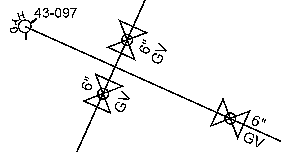
and After Redefinition
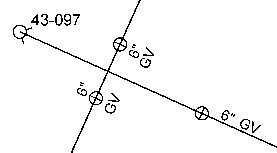
What this means is:
- You can modify a Gospel Block and then apply those changes to all Block Inserts in your drawing without changing things you don’t want changed.
- Every Fire Hydrant and Valve can look the same without disturbing the position of Attributes.
- You can add or subtract attributes from a Block without losing any of the Attribute data.
- You can consolidate many different Blocks to use a single “standard” Block
- Or segregate several different features represented by a single Block into different gospel blocks. All without losing any of the existing data or changing the “look”.
Saving and Recalling Sets of Definitions
An important aspect of the task at hand when dealing with large numbers of complex drawings is the ability to define a solution and then replicate it quickly in other drawings. Redefinition definitions can be saved to disk and recalled.
Batch Operation
The version of BLKREDEF included with the CoriMap Sampler can use MapTools Commander to process groups of file in Batch and the version included with CoriMap Office uses the CoriMap Batch facilities to accomplish the same job.

