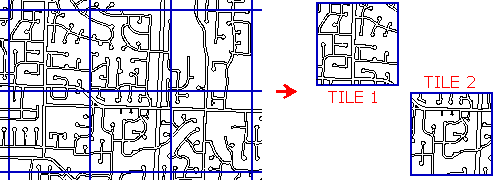Automated 2D & 3D Linework Clipping
MT-Clip is the most complete, full function linework clipping system available. MT-Clip provides linework breaking functions required for mapping applications. You can break Lines, Arcs and Polylines (2D and 3D) where they cross the clip boundary, automatically calculating apparent intersections for all 3D entities.
Automation Ready – MT-Clip can operate from the command line using a Dialog Box interface or as a part of more complex automation operations using MapTools Commander – process a drawing or a groups of drawings unattended.
If you choose to consider the clip boundaries closed, entities inside the boundary will be automatically selected and can then be erased or changed to a different layer.
More Options than any other Clip Processor
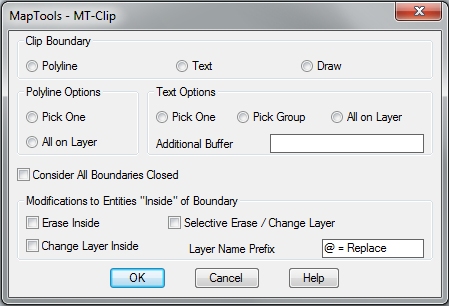
Clip boundaries can be specified using several methods:
- The simplest is the Draw Mode, where you simply draw a line or a series of lines. This is very useful for breaking large drawings into several smaller drawings. Clip will reliably break all 3DPoly’s, automatically interpolating the apparent intersection.
- Existing Polylines can also be used as Clip boundaries; you can either pick a single Polyline or process all Polylines on a chosen layer. The Layer mode is useful for clipping linework inside building outlines or other closed polylines.
- Text Mode clipping allows three options:Pick mode – clip around a single Text or Mtext entity Group mode – clip a rectangular area surrounding a group of Text or Mtext Layer mode – clip around all Text or Mtext on a layer
A Clip engine with many uses
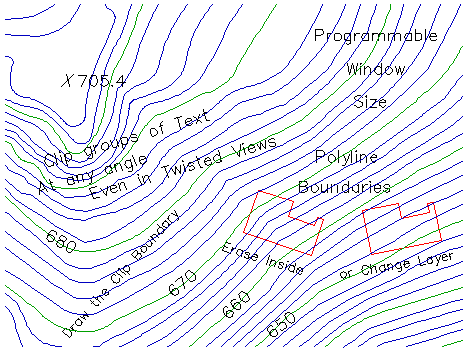
- Clip around Text or Mtext labels. You can either erase or store the clipped linework on a different layers. A programmable Window Size adds flexibility.
- Clip around groups of Text or Mtext such as disclaimer or notices.
- Clip around Polyline boundaries such as Treelines or Building outlines.
- In all cases, 3D linework entities are handled perfectly even when using 2D Clip boundaries. MT-Clip automatically calculates
Apparent Intersections
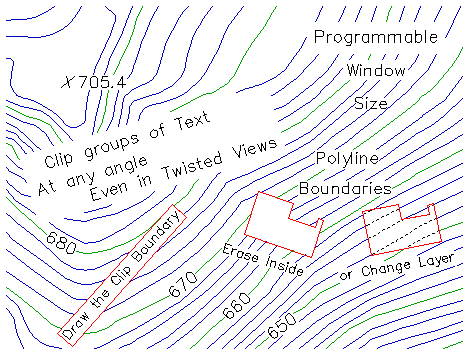
A special “tile option” allows for the break up large drawings, with the entities in each enclosed boundary automatically written to a disk file.