PolyNURBS
Create Splines or Polylines that approximate the path of a true NURBS Spline from the vertices of any 2D or 3D Polyline. With PNURBS you can create Splinefit Polylines that pass through every vertex.
Automation Ready – PNURBS can operate from the command line using a Dialog Box interface or as a part of more complex automation operations using MapTools Commander – process a drawing or a groups of drawings unattended.
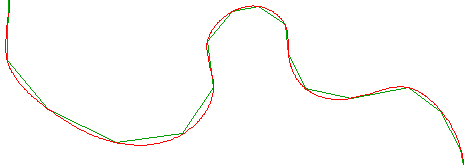
PNURBS uses the AutoCAD Spline entity to generate smooth Polylines that pass through every vertex. You can NURBS fit 2D or 3D Polylines and control the number of intermediate vertices.
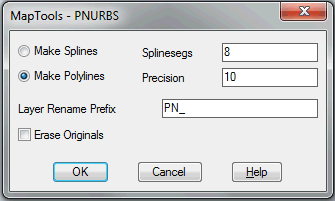
PNURBS automatically creates true Spline entities using every vertex of the original Polyline as a Spline Control Point. The resulting Spline will pass through every vertex, its start and end tangent will be equal to the angles of the start and end polyline segments.
If you choose to Make Polylines, the Spline will be converted to a 2D or 3D Polylines (depending on the the original type). Of course, the new NURBS fit Polyline will have many more vertices than the original Polyline (depending on the setting of Splinesegs) but it will faithfully approximate the shape of the Spline.
Curvefitting the NURBS fit Polyline
Once the new NURBS fit polyline is generated, it may be desirable to “optimize” it using our Curvefit tool. This will drastically reduce the number of vertices without compromising the smoothness or accuracy. Here’s the Curvefit version of our example Polyline – it actually contains fewer vertices than the original.

