Text Tools (cont.)
Automated Text Positioning and Alignment
Text positioning and alignment is a problem for every mapmaker. What good is a street map if you can’t read the street names? The job of moving and rotating map labels has always been a time consuming, tedious, error prone task – until now.
Align Text Auto is a totally automated text processor that moves and rotates text labels that are “close” and don’t need to be split up. Text labels are automatically positioned and aligned to the closest segment of qualified linework.
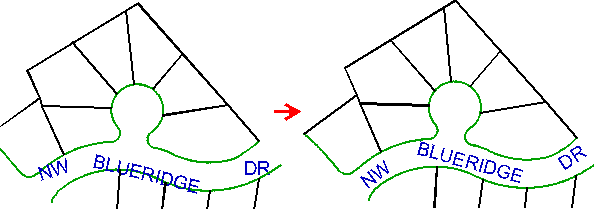
You determine which text labels and linework will be processed based on layer filters and distance qualifiers. The example above was set up to align Street Name labels to the closest Right-of-Way linework within 50 feet. Labels are positioned offset from the linework and are always rotated to be “right side up”.
Automation Ready – Align Text Auto can operate from the command line using a Dialog Box interface or as a part of more complex automation operations using MapTools Commander – process a drawing or a groups of drawings unattended.
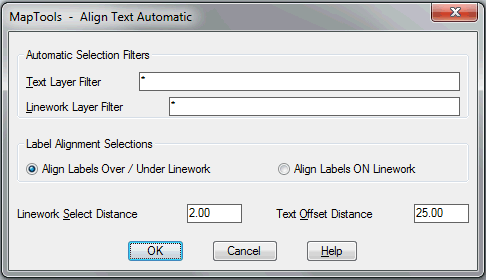
You specify which labels will be moved and realigned using a Layer Filter. Any Text using a layer that satisfies the layer filter entry will be repositioned.
You specify which linework will be used for alignment using a layer filter entry. The Linework Select Distance determines the gap size allowed between a text label and a linework object.

